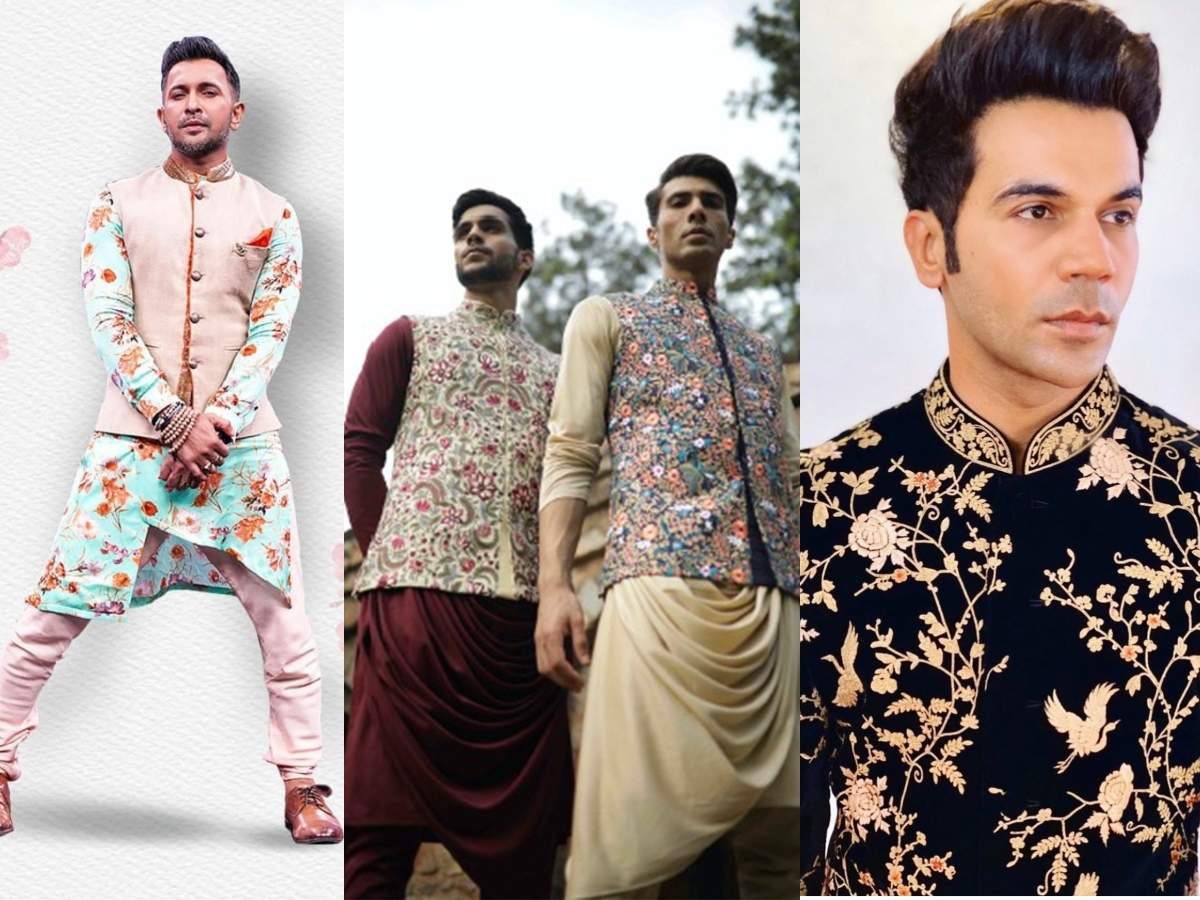A growing number of people are using artificial intelligence (AI)-based video editing solutions because they have a number of advantages over conventional editing programmes. especially considering the popularity of video on social media.
To begin with, AI-powered video editing tools can automatically detect and fix mistakes in video footage. Because editors no longer have to manually check for and correct errors, they can save a significant amount of time and effort. Share your thoughts at the Ai Write For Us category.
Amazing Tools
They are-
1. DeepBrain AI
A ground-breaking tool for producing engaging, expert-caliber YouTube videos is DeepBrain AI Studios. With a variety of specially designed templates made specifically for YouTube content creators, this cutting-edge tool makes it easy to create videos in real time. With its text-to-speech feature, DeepBrain AI Studios stands out because it makes it simple for users to add interesting voiceovers to their material. Automatic subtitle setup is a standout feature of DeepBrain AI Studios, ensuring that material is accessible to a wider audience. The platform offers a wide variety of templates, including those made for making chat-GPT videos and those that are best for YouTube videos taken with a camera.
2. InVideo
The ideal tool for producing entertaining, high-calibre videos is InVideo. With the help of this user-friendly application, which has a library of preloaded templates and media, you can quickly turn your ideas into real-time videos. With InVideo, you may include narration, alter templates' colours, animations, and transitions, as well as incorporate social network posts, shapes, emoticons, and other elements. InVideo is renowned for its audio options, which include the ability to upload pre-recorded voice files and convert text information into speech. Additionally, you can choose one of three voices and languages for your video. More than 5,000 editable templates, transitions, and effects can be found in InVideo's library.
3. Magisto
As you create your film using a straightforward three-step approach, some users refer to Magisto as the PowerPoint of video editing. You first choose your media files. Select a soundtrack from their collection after that. Finally, pick one of the more than 100 templates available in Majisto's library to use as the foundation for your final video clip. The site offers a library with more than 3 million full-HD stock video clips that have been expertly filmed, more than 100 stickers, and background music. Automatic camera motion stabilisation, colour correction, and other edits are all possible with Magisto.
4. Wisecut
For "talking head" videos, or videos where one person speaks in front of the camera as the subject matter expert, including explainers and tutorials, Wisecut is a well-liked editing programme. Without repeatedly watching the movie during the editing process, Wisecut allows you to recognise problematic pauses and eliminate them automatically. It produces jump cuts for you with punch in and out to make your video more succinct and interesting. It also applies audio ducking or reducing the background music volume when the speaker starts speaking in order to eliminate any needless pauses. Wisecut's translations into languages like Spanish, Portuguese, German, French, Italian, Korean, Japanese, Arabic, and Hindi will help you reach a wider audience in the interim. Wisecut can be used on a PC or a mobile device.
Also Check: Write For Us Lawyer