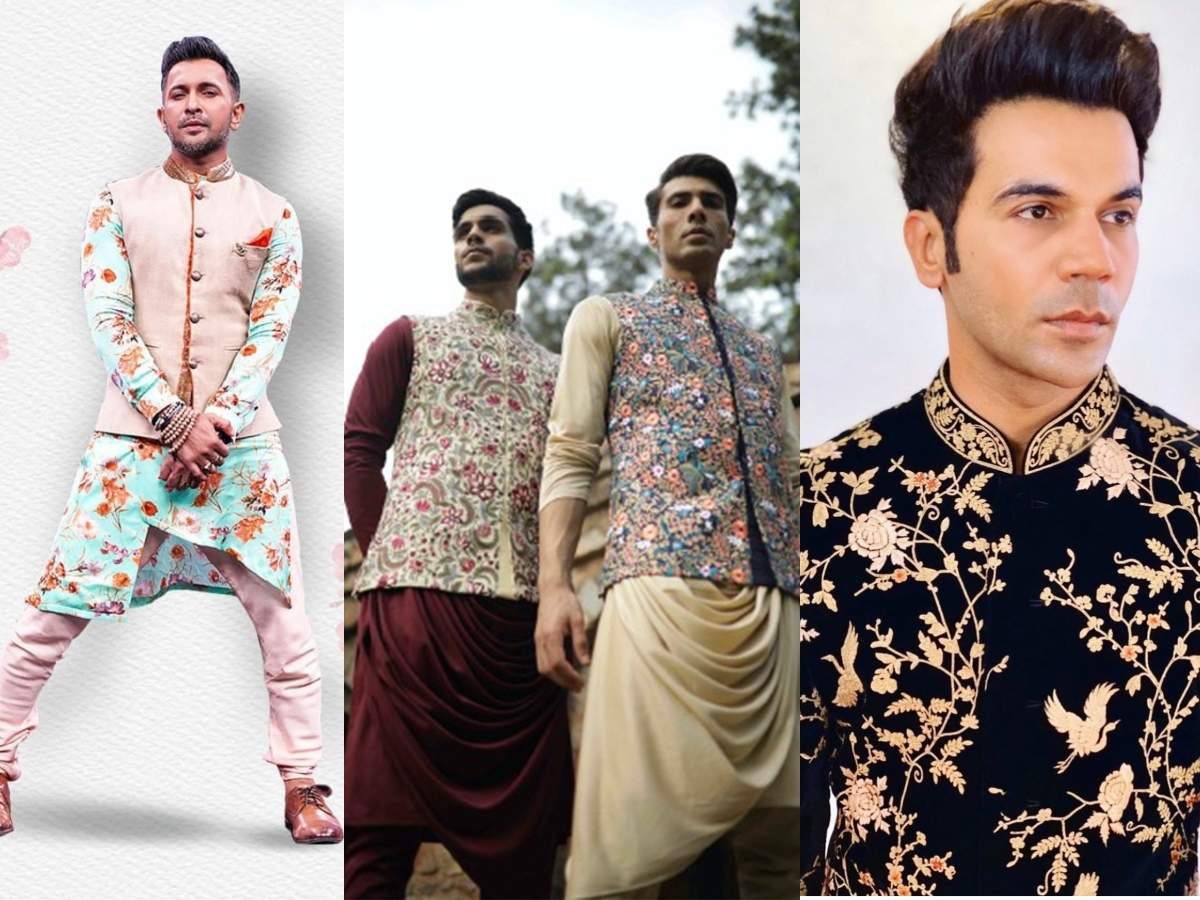Everyone makes use of smartphones these days. You cannot even imagine your life without a smartphone. Wherever you go or wherever you are you carry your smartphone. What do you actually do when you have a large number of audios and videos overloaded in your smartphone? Or how do you transfer the sensitive data from your android to the computer?
You use the MTP or the Media Transfer Protocol to connect your android phone to your PC and transfer the data. Right? But there are times when the MTP fails to connect your Android device to the PC. That means that there is something wrong with the MTP driver Windows 10 version. Thus you should not forget or ignore to update these drivers to its latest versions on a timely basis.
Now coming towards some very popular USB connectivity apps you can read about them in a more elaborated manner in this article.
List of Ten Apps for USB Connectivity
In this article you will learn about various popular USB connectivity apps. These apps will make your file transfer process from an Android to PC much easier and faster.
1. AirDroid:
It is one of the best apps for connecting your Android to your computer or a laptop. You will be able to receive the notifications related to the calls or messages or apps etc. on the computer screen. You can give the response to all the calls or messages from your computer. Also this app allows its users to share the clipboard between the Android and the PC. With the help of this app you can transfer files or remote-control Android and so on.
2. Your Phone Companion:
It is a very good app just like AirDroid. This app helps in connecting Android to your computer. You can share photos and videos from your android to the computer. You can receive calls and messages notifications from your Windows PC. Then you can also give the response to such calls and messages just like AirDroid. There is one drawback with this app: you cannot share the Clipboard between your PC and Android like you do in AirDroid.
3. SHAREit:
It is considered as the fastest app to share data between the Android and PC. It has beaten bluetooth by offering the speed of upto 20 MB/s. It means the rate of speed is 200 times faster. The SHAREit app also provides its users some features like the latest music and videos or music and video player etc. You can share photos and videos through this app from Android to your PC. The only drawback is you cannot send or receive notifications regarding calls or messages.
4. Pushbullet:
Like other apps this app also connects the Android and PC with each other. You can share files through this app. But the only difference in this app is the file size restriction. You cannot share files of a size more than 2 GB at a time. Also it does not offer features like screen mirroring or shared clipboard unlike AirDroid.
5. MightyText:
It is another amazing app in the list of apps that connects Android and PC. Like other apps it also helps in sharing files and folders between the Android and PC. You can send and receive the calls or messages notifications. It also helps in scheduling messages and getting battery alerts. You can also manage more than one conversations with the help of a PowerView feature this app offers.
6. TeamViewerHost:
From the Windows or MacOS this app controls and mirrors the Android device. This app also allows remote access to your Android device. Like other apps it also shares and transfers important files and Clipboard between the Android and PC. But in the absence of mirroring it does not allow sending or receiving calls or messages.
7. ApowerMirror:
This app connects the Android to your computer. You can share files and folders through this device. The best feature of this app is that it allows its users to take screenshots of the entire screen. You can also do screen recording. And the drawback this offers is you can send or receive call and message notifications. You cannot share the Clipboard between the Android and PC.
8. Vysor:
Vysor is one of the most powerful apps to connect Android and the PC. It also sup[ports screen mirroring on your computer or a laptop. It helps in connecting the Android and PC through a cable or a wireless connection. It supports various platforms like the Windows Linux MacOS and Web.
9. Scrcpy:
This app is available in the market for free of cost. You can control or mirror the Android device from your computer or laptop. This app is popular for its lightweight and high performance rate. It helps in connecting Android with PC through the cable or a wireless connection. You can also record the entire screen with the help of this app. For that mirroring screen is not essential.
10. Android File Transfer:
Here comes the last app in the list of ten best apps mentioned. This app is also a very important app that connects Android and MacOS. Yes you have heard it right. This app supports only MacOS. You can share or transfer audios and videos between Android and MacOS. You should know that Android's Media Transfer Protocol is not supported by the MacOS. Thus to connect Android and MacOS Through USB you need the Android File Transfer.
So all you have to do is download and install this app on your MacOS. After that you can easily connect Android with MacOS through the USB cable.
Conclusion:
That’s All Folks. Till now you must be clear about various apps to connect Android and PC. Each app has its own specialities. You can choose to download and install any app of your choice and requirements.
Good News to Magento Bloggers because we are up for Write For Us Magento Blogging.