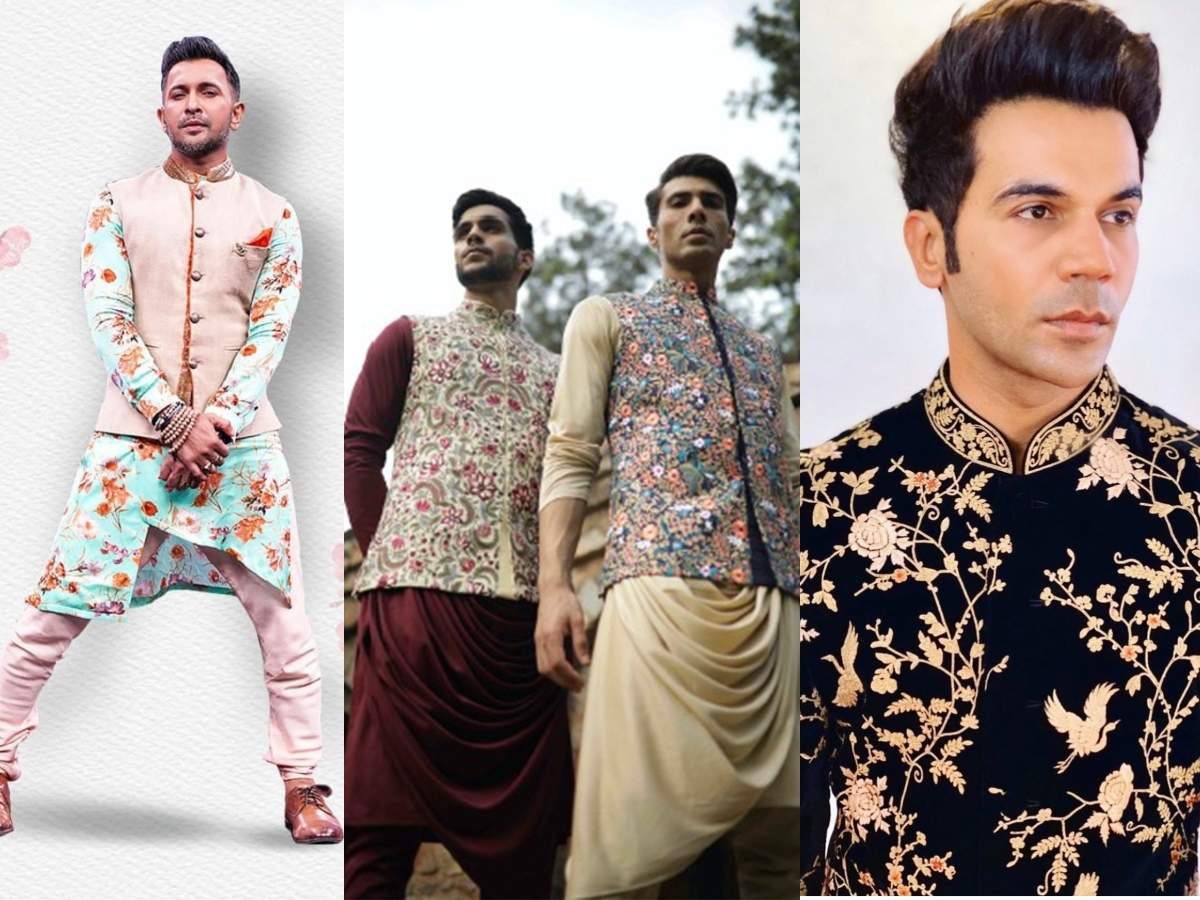Introduction
The Plug and Play devices are the devices that can start working as soon as they are connected to your PC. It means that they do not require any device driver to be installed in the PC. Your computer can automatically identify such devices the moment they get connected. Almost all the versions like Windows 7 Windows 8 Windows XP and Windows 10 support plug and play devices.
There are so many examples of the Plug and Play devices. Like the computer monitor external hard drive gamepad or joystick keyboard mouse webcam USB flash drive and microphones etc.
You will learn about each of them through this article.
List of Ten Plug and Play Devices
In this article you will learn about different plug and play devices that are available in the market for all the users. You can read about them as they appear in the order of their sequences.
1. Computer Monitor:
A computer monitor acts as a plug and play device. For example you may have to play an audio on your computer monitor. In such a situation from your computer’s headphones jack a cable will be plugged. That cable will be plugged into an audio input on your computer monitor. If you are using an old laptop then you will require a DVI/VGA adapter. This adapter will be plugged into the HDMI/Display port input on your computer monitor.
To run the monitor smoothly you should make sure to complete the generic Pnp monitor driver download process. As you know the generic PnP monitor plays the role of a translator between the computer monitor and the Windows operating system. You should have the latest version of the generic Pnp drivers on your PC.
2. External Hard-Drive:
An external hard-drive also acts as a good plug and play device. The USB cable gets connected to the computer. The Windows operating system recognizes it automatically. You can easily start sending files as soon as it is connected to the computer. There is also no need to update the drivers or so on.
3. Gamepad or Joystick:
There are certain plug and play devices that automatically find their drivers the moment they are connected to the PC. The gamepad or joysticks are examples of plug and play devices. As soon as you connect them to your PC they will identify their drivers and will start working. Though there are some gamepad or joystick devices that require a manual update of their drivers.
4. Keyboard:
It is again one of the devices that can be called the plug and play device. It also works the moment it is connected to the computer. You can best describe it as the internal hardware device of the computer. You can just plug it into the USB port and start working on it.
5. Mouse:
The mouse is another plug and play device. You can just connect it to a USB port and it will start working. You can comfortably work with it for hours. You can connect them either to a laptop or a computer. They are available in high resolution with an optical sensor. You will love its clickable scroll wheel feature.
6. USB Flash Drives:
It is one of the very popular plug and play devices. You just have to connect it to the USB port and that’s it. It provides a large space for storing important files and folders. As you know that any computer can read the FAT file system. You can connect the USB device to your PC. Then the project can be published from the elementi and can be connected into an HMP.
7. Webcam:
Here comes another important plug and play device for you. You can share, connect and socialize with the outside world with the help of a Webcam. It works very much like a digital camera. It also has a built-in microphone. A long USB cable helps in carrying the audio and video files to the computer.
8. Video Cards:
The Video Cards are also known as the plug and play devices. They can be plugged into the computer by following these steps below:
- Firstly the video cards or the graphics card can be put in the pcie slot.
- Then from the power supply it can be plugged in the power.
- Now the monitor can be directly plugged into the graphics card.
9. Blue Yeti Microphone:
The Blue Yeti is one of the best plug and play microphones for streaming. It is considered as one of the most durable and the most reliable microphone in the market. It offers its users the four pickup patterns. They are Cardioid omnidirectional bidirectional and stereo. You can see a knob on the back of the microphone. Whenever you have to change the settings you can use the knob.
10. Blue Snowball:
The blue snowball is also a plug and play microphone for streaming. It also offers features very similar to the blue yeti microphone. However it can pick up only the omnidirectional and cardioid patterns. Even in the cardioid mode it can pick up more background noise.
Conclusion:
If anyone asks you about the plug-and-play devices you have the answer now. Right? Hope you find this article useful. Most of the devices are used on a regular basis. Some devices are not used frequently. But you can read this article whenever you want to make use of such devices.
Write For Us Tech is the best category today for tech blogs. Send email at aclassblogs@gmail.com.