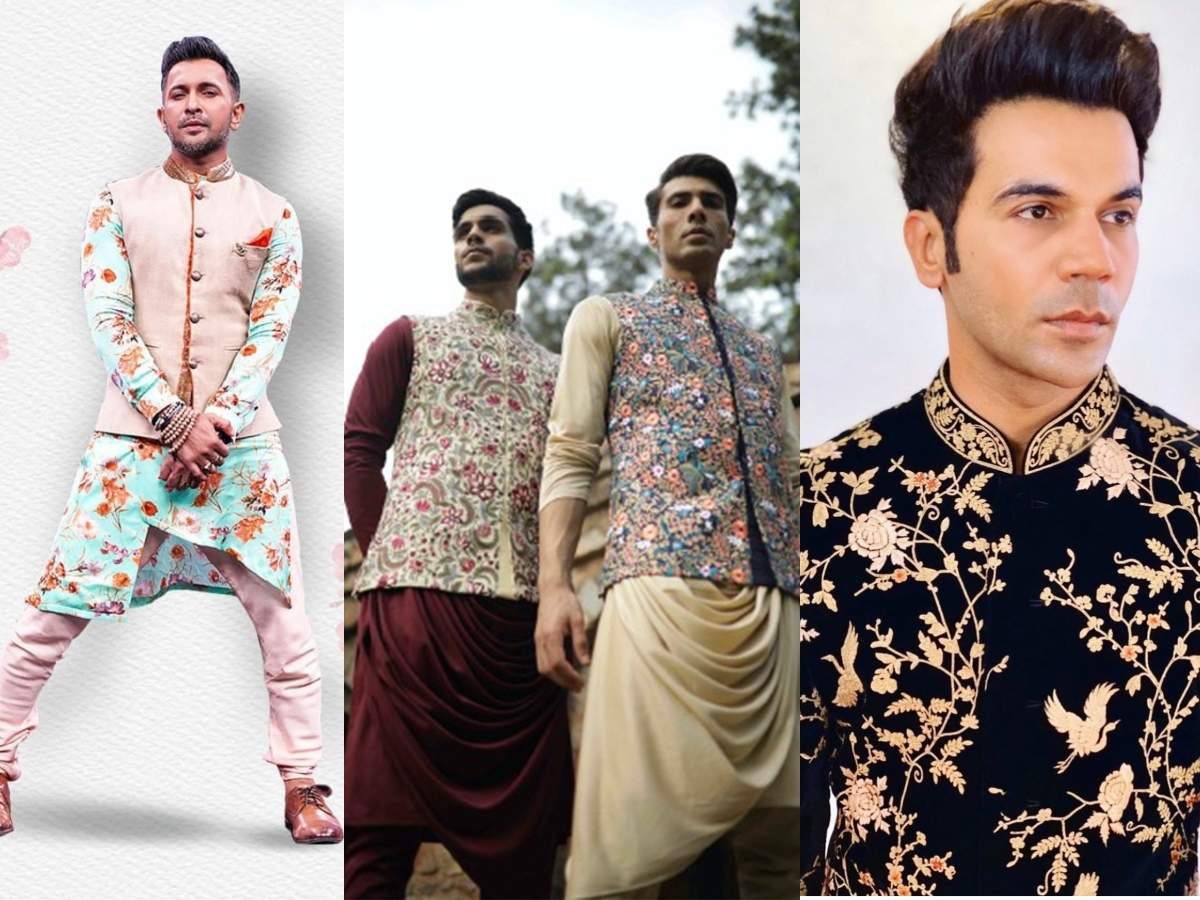Every business aims for as many visitors as possible on their website - be the goal is to inform the audience, entertain them, promote the services/goods or provide the best customer experience. Broadly, the more eyes you get on the website, the easier it would become to establish the audience you can rely upon. There also comes handy WordPress customization services but steps for beginners are always available to learn and design a website on their own.
Now it comes about where to begin?
Undoubtedly, learning how to create a website from the ground up is a valuable skill to have, regardless of the size of your business.
Want to know why?
- You can save huge money on designers or developers if you know how to design a website
- You can follow up on the latest trends and implement them on the website without any expert assistance
Let’s solve the most critical puzzle of how to make a website and further build something amazing for your business.
How to Design a WordPress Website
Choose Website Domain Name
Before you begin to explore the ways to build a WordPress website, get a domain name for your business site.
Do you know what a domain name is? Basically, it is referred to as a website address on the internet. This means the domain name helps the audience find your website on the web easily. However, there come some crucial tips to consider before choosing the domain name. It includes:
- Keep it short and simple: Try to keep your website domain name simple and less complex. This way it would be easy for the visitors to remember it.
- Relevant to Website: Of course, the name of your website domain should be related to the content of your website.
- Uniqueness: It should be unique so users don’t get your business confused with other websites on the web.
Consdering all these, you’ll be able to pick the right domain name for your website without any hassles.
Get a Web Hosting
Picking reliable web hosting comes to the next and daunting step for designing a WordPress website. While a domain name is the actual website address, hosting refers to where your website is located.
Different Hosting Services
- VPS
- Shared Hosting
- Dedicated Hosting
- Managed Hosting
Each hosting service comes with varying pros and cons. Hence, you need to recognize your website requirements such as security needs, bandwidth, speed, and so on.
Select the Best Website Theme
Once you’ve installed WordPress, it’s time to pick the right theme and begin customizing your website. The WordPress theme gives the website, its updates, and pages a built-in look. All in all, themes are referred to as a fundamental part of any website’s appearance.
Now it comes to thinking about the factors to consider when selecting a website theme. These include:
- Select Website’s Niche: Think of the website type you want to design. Is it a business website, a blog, an online magazine, or an eCommerce site?
- Pen Down the Features Your Require: Once you get to know your site’s niche, you can enlist the features you want to add to your website.
- Keep a Check on Latest Theme Updates: WordPress is a great platform to choose secure and always updated themes. So, get a theme that combines WordPress standards and the latest functionalities.
All these factors considered can help you pick an alluring and engaging website theme.
Incorporate Plugins for Enhanced Website Capabilities
Plugins, in simple terms, are essential for expanding a website's functionality and incorporating necessary features. Plugins, like creating a website on your own, are a way to add awesome functionality to your website without having to know how to code.
Some essential WordPress Plugins You Can Consider Adding to Your Site:
- Yoast SEO - It helps you execute SEO tweaks and make the website easily accessible to the audience
- WPForms - Enables you to incorporate amazing contact forms to your business site
Ultimately, handling plugins is simple even if you don't know how to code. However, it is crucial to understand that poorly coded or outdated plugins cause website security vulnerabilities. Hence, select only reliable plugins from trustworthy sources.
Create Relevant Website Content
As you have now installed a WordPress website, set up the right plugins and themes, it’s time for content creation. All the WordPress posts appear on the site’s blog section. Here, you can add a variety of content types depending on your website niche.
On the contrary, WordPress Pages includes content that does not require frequent updates or changes. This involves content for website pages like Services, About Us, Contact Us, and so on, which will hardly get updated.
Altogether, remember to review pages or posts before posting them to eliminate any errors and allows for last-minute updates or adjustments.
Manage WordPress Security
While you’re done creating your website, there comes WordPress security you need to work on. Fortunately, below are some easy steps that can make securing your website easy for you.
i) Update WordPress Regularly
With frequent updates, WordPress comes with advanced improvements such as fixing errors and bugs. Hence, it is critical to keep your WordPress version up to date.
ii) Enable SSL
Basically, SSL is essential to keep your website more safe and secure. In reality, web browsers mark non-SSL websites as “Not Secure.”
Aside from that, several security plugins come with a plethora of features that you can consider checking out.
Final Words
At present, WordPress website performance is vital with pages and posts. No matter you hire Custom WordPress development services or execute it all on your own, you must focus on boosting website conversions and sales. Begin with enhancing website navigation, where you need to concentrate on widgets and menus. Think from the users perspective when building a website to help yourself in the long run. Altogether, the choice is yours, just focus on improving the website and you’ll see amazing outcomes. Thanks for reading!!
Pro Tip: You can hire virtual assistant services, it will reduce your hustle of managing day-to-day technical work.
Share Write For Us Ecommerce blogs with our audiences.